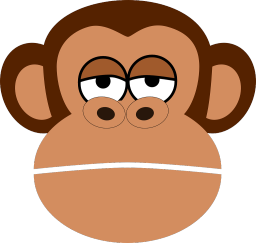CSV -
A CSV file is a comma-separated values file commonly used by spreadsheet programs such as Microsoft Excel or OpenOffice Calc. It contains plain text data sets separated by commas, with each new line in the CSV file representing a new database row and each database row consisting of one or more fields separated by a comma.
DAT -
A DAT file is a generic data file created by a specific application. It may contain data in binary or text format. DAT files are typically accessed only by the application that created them.
We support more than 300 file formats. You can convert from any one of those to any of the file format of your choice.
Your uploaded and converted files are deleted after 24 hours automatically and irreversibly. This implies that you can delete your files manually on your own anytime before they are deleted automatically.
You will definitely feel it when you use our application. This app helps you convert your files at blazing fast speed and helps you save lots of time.
FilesMonkey is a browser based application and you do not need to install any other additional software. You can access it from any of your devices using your web browser.